Do you need to explain your product to your clients?
Or maybe effectively educate your employees?
An engaging
whiteboard animation
created for You by a company trusted by IKEA, ING and Pfizer might help.
Whiteboard animation we made for FORTE:
Trusted by:

Whiteboard animation we made for FORTE:
Our production process has been refined by 500+ projects in 19 languages.
Doesn’t matter if you work in IT, healthcare or finance – we got you covered.

Industries we work with (with examples):
- IT (Intel, EDISON, Tameshi)
- Medical (Mylan, Qiagen, Pfizer)
- E-commerce (SHARP, Nestle)
- Manufacturing (DTC Gdansk, Epal, Pilot)
- Financial (Santander Bank, Millennium Bank, Revolut)
- Telecommunication (Orange, T-Mobile, Suntech)
- Education (Goethe Institute, Center for Citizenship Education)
- Consulting (SellWise, ExportExperts)
- HR (Herbalife, PGE Group)
- Food and baverages (Hochland, Bahlsen, Carlsberg)
- Cosmetics (Cosmopedia, FlosLek)
Digital whiteboard
We also produce digital whiteboard – it is a computer animation made to look like it is sometimes being drawn by hand.
Its background is white (as the name “whiteboard” suggests) and it is usually done in a minimalistic style – compared to vector videos.
Digital whiteboard we made for Suntech:
What you get is not just a visually pleasing,
but an effective whiteboard animation
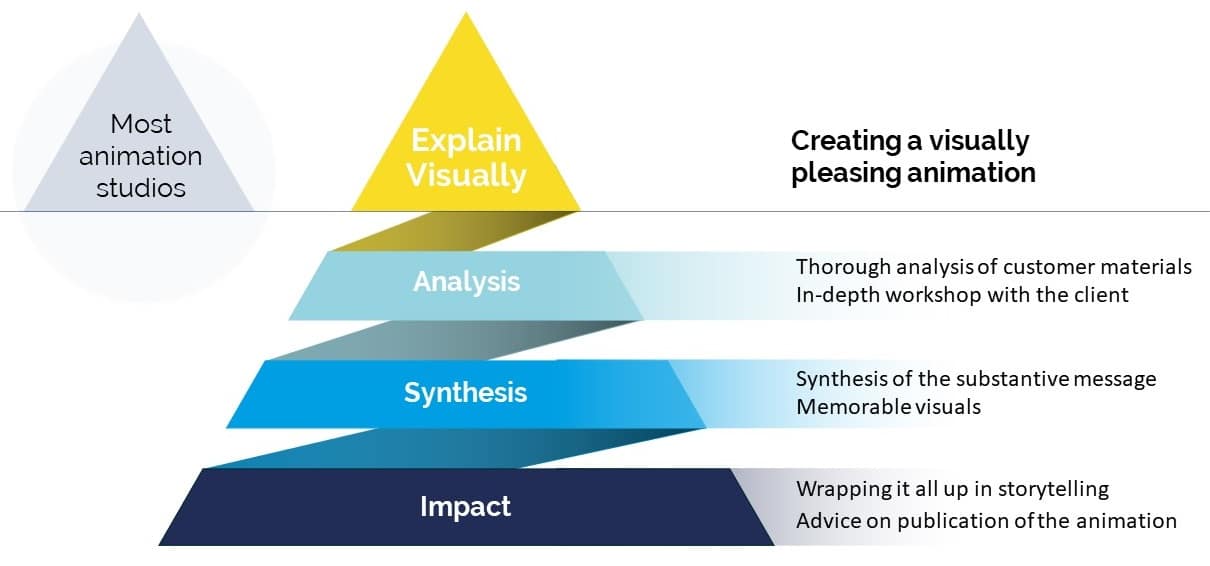
You have full control over the production process.
You know at what stage we are and if we’re on track to meet the deadline thanks to
24/7 access to the timeline in our Project Management tool (Asana).
,,
Cooperation with ExplainVisually was well organized from the very start
– we received detailed information about the process,
as well as tips which helped us deal with the script efficiently.
From the very start we were amazed at how they were
able to visually tell our story and convey the atmosphere of our course.
When we needed to make some changes to the animation after 2 years
– we encountered no problems! The EV team has found a solution,
and the animation serves us well to this day. We recommend them!
.

Adam Karmiński
COO, Bethink
See how our whiteboard helped
companies increase profits
See how our whiteboard animations helped increase profits
Więcej niż LEK
In the first weeks of the campaign with our whiteboard animation, the company recorded 100,000 EUR of generated revenue.
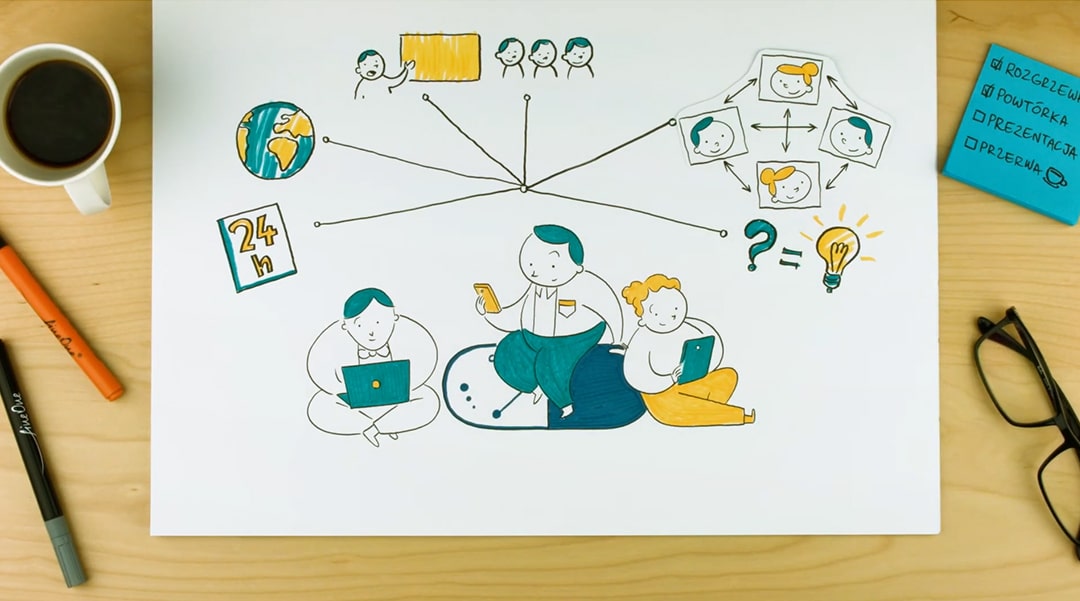
Santander
The animation helped all employees understand how the company’s new client-centric design process works.
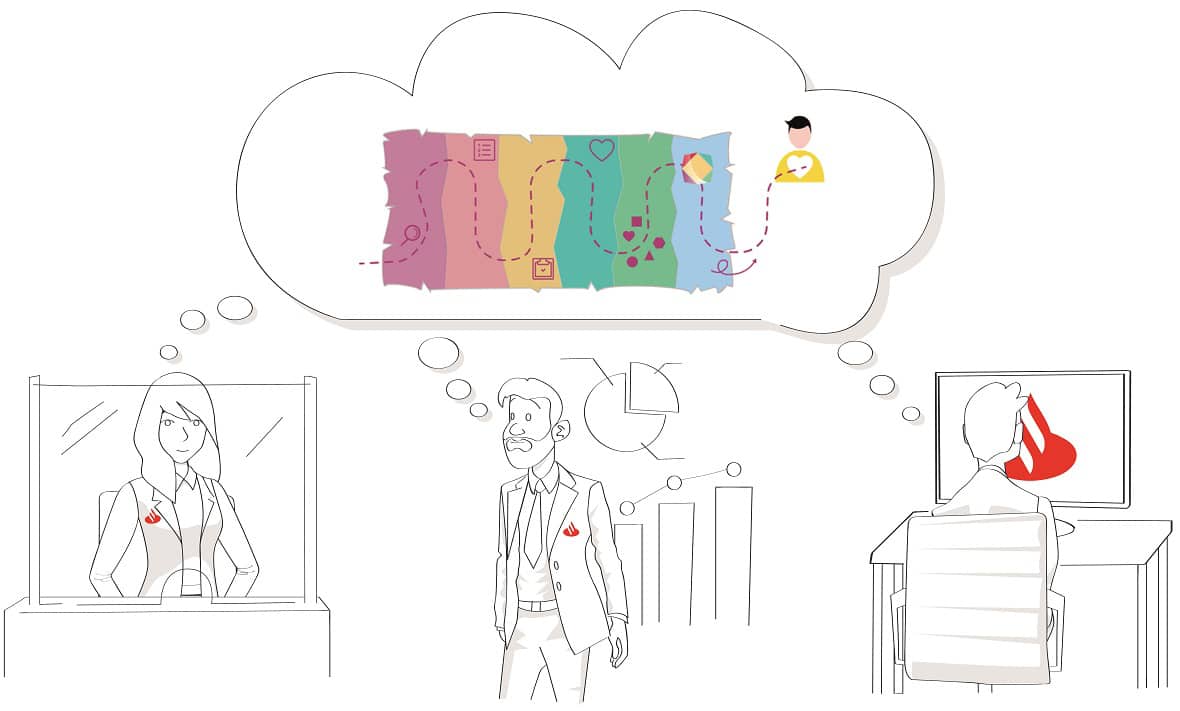
22486%
Return on investment generated by our client
who won $1M funding thanks to our animation.
We create animations in accordance
with the guidelines for your brand.
We thoroughly familiarize ourselves with BrandBook and other materials so that the animation is coherent with them. Our animation studio cooperates with several cartoonists. Each of them has a different style – we adjust it to match your needs.
Whiteboard animation we prepared in our animation studio for TechnoNICOL:
,,
ExplainVisually are like the best Uber drivers.
They are fast, not afraid of challenges and always deliver on time.
They understand client’s pain points, show a shorter and better way to the destination.
And all for a reasonable price. I give five stars.

Marcin Młodożeniec
Marketing Director, 3S Grupa PLAY

Our price includes
all production elements with no hidden costs:

consultations

script

storyboard

illustrations

voiceover

music

corrections

modern animation
Examples of topics of our animations:
- Orange: How to encourage employees to use new IT systems?
- Carlsberg: How to educate sales managers about the beer production process?
- BZ WBK: How to promote a new CSR portal educating children about finances in an non-standard way?
- Nestle: How to advertise a new slimming treatment in Saudi Arabia?
Some more examples of ou animations
Our work process
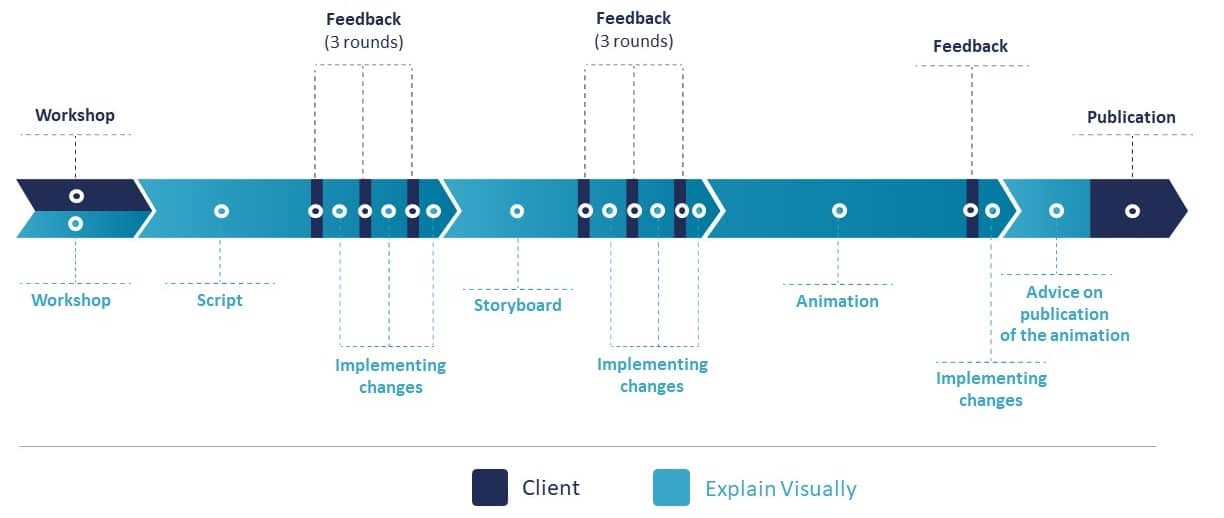
,,
The cooperation was very friendly. ExplainVisually
employees approached the case in a very professional way and took in seriously.
Above all, they were focused on achieving our goals,
which could be seen in their quick responses to our messages,
applying our feedback, and proposing better solutions.
All their effort certainly contributed to the campaign success.

Kamila Sołdrowska
Marketing&PR Director, Sileman
Frequently asked questions
How much does a whiteboard animation cost? What determines the price?
It depends on a great many factors, including the length of the animation, its complexity, and its type. We write more about it here: Animation cost. In this article, you will also find sample pricing.
How long does it take to produce a whiteboard animation?
This, of course, depends on the length of the animation, its complexity, the studio’s occupancy, and the availability of the client, whose feedback is needed for the next stages of the work.
You can read more about production in the article: “Explainer video production process“.
How long is a whiteboard animation?
In contrast, animations for internal communications are usually longer: 2-4 minutes.
Why the difference?
The recommended length of an animation depends on several factors.
- How interested is the recipient in the topic of the animation?
If they are actively searching for a company providing IT services, they will spend a lot of time watching an animation that tells about one of the companies.
If, on the other hand, they are browsing YouTube, are not interested in the services of such a company and are shown an ad for them, their patience will be much less. The animation should therefore be shorter.
- What is the company’s goal?
When the animation is to build brand awareness, we recommend shorter videos.
When it is intended to educate employees, 2 minutes may not be enough (we recently even did a 10-minute educational animation for internal purposes of one of the multinational corporations).
We always advise clients during a call on what length of time will be most conducive to their goals.
Unleash the Potential of Whiteboard Animation: A Step-by-Step Guide to Creating Engaging Videos
Contact us
We will advise you and answer all your questions.

