For beginners, the thought of creating an animated video might seem overwhelming. However, with the right animated video maker and guidance, the process can be straightforward and enjoyable. From selecting animated templates to developing your ideas into a cohesive script, each step brings you closer to producing professional-looking animated videos.
In this guide, we’ll walk you through every stage of video creation, from concept to final video production. Considering that 92% of marketers believe video is an important part of their strategy, mastering animation could significantly boost your marketing impact. We’ll cover key principles like storytelling, choosing the best animation video maker for your needs, and mastering basic techniques such as frame-by-frame and character animation. By the end, you’ll not only know how to create animations but also how to optimize your workflow for smoother and faster production.
Let’s dive into the world of animation, where your ideas can take on a life of their own with just a few clicks.
Getting Started with Animated Videos
What is Video Animation?
Video animation brings static images to life by giving them the illusion of movement, which creates the foundation of an animated video. By rapidly displaying frames, animation turns concepts, characters, and designs into amazing animated videos that tell a great story or convey information. With 85% of internet users in the U.S. consuming video content online every month, the potential reach for animated videos is massive, whether you’re creating explainer videos or more complex cartoon videos. Therefore, understanding how to create animations opens doors to endless creative possibilities.

With the increasing accessibility of animated video creators, anyone can now make animated videos to communicate their ideas more effectively. The widespread use of YouTube, which has 239 million users in the U.S., further highlights how video content dominates modern media consumption.
Choosing the Right Animated Video Maker
Selecting the right animated video maker is a crucial first step in creating videos. A good animation video maker should strike a balance between usability, customization, and features. Here’s what you need to consider:
- User-Friendliness: For beginners, the best-animated video makers offer drag-and-drop interfaces, pre-built animated templates, and animation styles that simplify the process of video creation.
- Customization Options: Advanced users should look for tools that provide control over every video scene and allow for extensive customization of characters, camera angles, and transitions. These options are critical if you’re creating cartoon videos or other detailed animations.
- Trial Versions and Cost: Many animated video makers offer free trials or low-cost plans, giving you a chance to test features without making a financial commitment. Look for software that fits your project’s needs and your budget, whether for personal projects or professional animators.
Planning Your Animated Video
Creating a Script
A well-crafted script is the backbone of any successful animated video. It provides direction and ensures that your video achieves its purpose. A key point to remember is that 64% of consumers purchase after watching branded social videos, highlighting the importance of crafting a clear, engaging message that leads viewers toward a desired action. Here are key elements to focus on:
- Core Message: Start writing your script with a focus on a clear, central message. Define what the animated video should accomplish and target your audience with precision. Whether you’re creating corporate explainer videos or cartoon videos, the script should reflect the tone and goal of the video.
- Structure: Ensure your script has a logical flow from beginning to end, covering all essential points without unnecessary tangents. An effective script outlines what happens in each video scene and when transitions or highlights occur.
- Video Brief: Draft a brief that clearly outlines the objectives and key messages of your animated video. This will guide the scripting process and ensure the project remains on track.

Storyboarding Your Video
Storyboarding is the visual representation of your script. It serves as a roadmap for the entire animation video process, helping you organize each scene and visualize how the story will unfold.
- Visualization: A well-detailed storyboard shows how each scene in your own animated video will play out, from the character’s skin tone or hair color to camera angles and motion. It helps you see the big picture before diving into animation production.
- Adjustments: Storyboarding enables you to identify potential issues early on, allowing you to refine sequences, smooth transitions, and enhance video quality before starting the animation process.
- Scene Mapping: It also helps you understand the pacing of your video, ensuring that every video scene flows smoothly into the next, resulting in a coherent and engaging narrative.
Designing and Customizing Your Animation
Choosing a Video Template
Templates are a time-saving way to streamline the animation process, particularly for beginners. Considering the rising demand for video content – remember, 54% of consumers want to see more video content from brands – animated templates allow you to quickly create polished, professional-looking content without needing advanced technical skills. Here are more reasons for which they are useful:
- Efficiency: Animated video templates provide a structured starting point, allowing you to focus on personalizing your video rather than designing from scratch. This is especially useful when you need to create multiple videos on a tight deadline.
- Inspiration: Templates can serve as inspiration when you’re unsure of the design direction. Pre-built animation templates ensure a polished, professional look even if you’re new to animation.
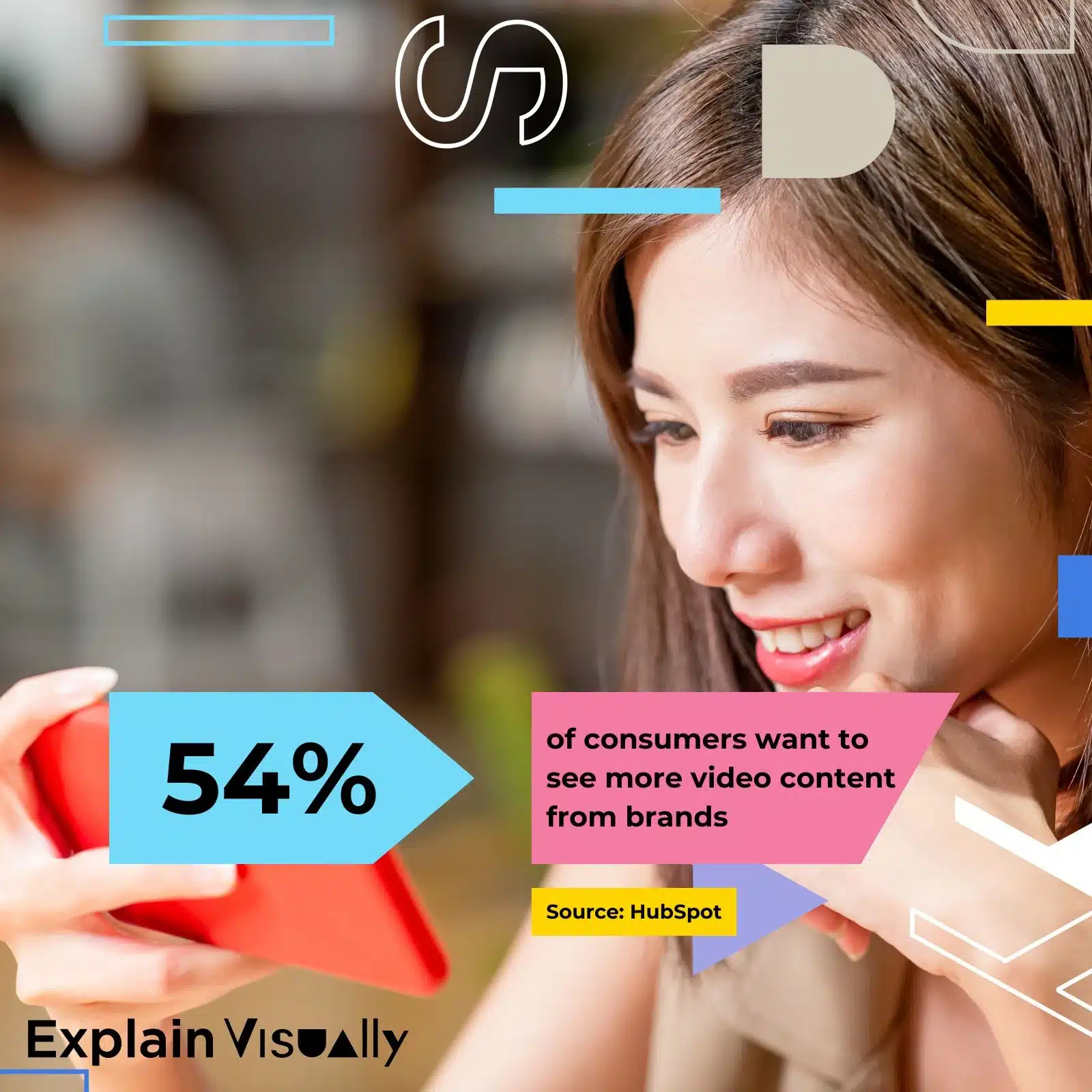
Customizing Your Animation
Once you’ve selected a template, customization is key to making the animation uniquely yours:
- Personal Branding: Customize your animation video by changing colors, fonts, and characters to reflect your brand identity. This personal touch sets your animated video apart and ensures that it resonates with your audience.
- Assets and Resources: Upload your own music tracks, images, and videos, or choose from a wide array of stock footage and assets available in animated video makers. The ability to add background music, voiceovers, and unique visuals can significantly enhance the storytelling of your own animated video.
Animating Your Video
Creating Engaging Animations
Adding movement to static elements through different animation techniques is what makes your animated video engaging:
- Motion and Pacing: Utilize various techniques such as panning, drifts, and motion paths to create dynamic animations. These elements make even the small scenes more visually appealing and help hold the viewer’s attention.
- Automated Processes: Take advantage of one-click animation features that allow for quick video creation, especially for beginners. These tools enable you to focus on storytelling rather than the technicalities of creating animations.
Using Lottie Stickers and Animation Variations
To add a unique flair to your animation video, incorporate additional visual elements:
- Enhancing Visuals: Lottie stickers (lightweight, vector-based animations that load quickly and are easily integrated into websites and apps, enhancing user experience with dynamic, scalable visuals) and other pre-built characters provide dynamic elements that enhance the aesthetics of your animated video. These animations, created using the Lottie library, can significantly improve the visual appeal of your project.
- Personalizing Movement: Control the speed, direction, and style of each animation to create a more customized experience. This can help make your animation video stand out, adding depth to small scenes and transitions.
Adding Visual Effects and Audio
Cinematic Transitions
Transitions between video scenes are critical for maintaining viewer engagement:
- Flow and Polish: Cinematic transitions ensure that each scene flows seamlessly into the next. Timing these transitions to coincide with audio or motion can help make the video appear more cohesive and professional.
- Attention to Detail: Focus on perfect timing for entering and exiting each element in the scene. This keeps the final video smooth and engaging, helping viewers stay immersed in the content.
Adding Background Music and Sound Effects
Music and sound can significantly enhance the overall impact of your animation video:
- Setting the Mood: Choose background music that aligns with the tone of your animation. Whether it’s an upbeat track for a fun project or a more serious tune for corporate content, the right music track can add emotion and engagement.
- Customization: You can either select from royalty-free music options or upload your audio files to complement the animation. Sound effects, when synchronized with actions, can also elevate the video quality.
Finalizing and Sharing Your Animation
Exporting Your Animation
The final step is to export your final video in a format that works across various platforms:
- Format Options: Most video editors allow you to export your animation in commonly used formats such as MP4. This ensures that your final output will be compatible with different devices and social media platforms.
- Video Quality: Ensure your animation’s video quality is high before sharing. Adjust the resolution and frame rate as needed to maintain a professional look across channels.
Sharing Your Animation
Once you’ve created your animation video, it’s time to share it with the world:
- Social Media: Sharing your own video directly to platforms like YouTube, Facebook, and Instagram can help expand your reach and engage your target audience.
- Multiple Uses: You can also download the new video for use in presentations, emails, or embedded in websites, making your animation versatile across different channels.
Beginner-Friendly Software Recommendations
Top Animation Software for Beginners
Choosing the right software is key for beginners starting their animation journey:
- Blender: This open-source program is highly versatile, offering extensive features for both beginners and advanced users. It’s free and widely used in the animation community.
- Toon Boom: This professional-grade software offers a robust set of features for 2D animation, ideal for creating cartoon videos or simple explainer animations.
- Adobe Animate: Known for its user-friendly interface, Adobe Animate is a great choice for beginners who want a balance between powerful tools and ease of use. It’s perfect for explainer videos or more detailed character animations.
Advanced Techniques and Tips
Creating Animated Videos for Various Purposes
- Adapting Animations: Tailor your animations to meet specific objectives, whether for work, education, or entertainment. For professional or work-related videos, focus on delivering clear information with clean visuals and subtle transitions. Educational content may require more engaging elements like character animation or explainer videos to make complex concepts easier to understand. For entertainment, embrace creativity with vibrant cartoon videos, fast-paced scenes, and unique animated templates to captivate your audience. Each purpose demands a different approach in tone, style, and pacing to effectively convey your message.
- Incorporating Advanced Features: Enhance your videos by integrating stock footage, using a variety of camera angles to add depth and movement, and applying advanced techniques such as motion tracking. These tools can elevate the production quality, making your animations feel more dynamic and professional. Whether adding subtle transitions between scenes or applying realistic motion effects, these features help create visually engaging, polished videos that appeal to audiences across various platforms.
Conclusion
Creating animations from the “blank canvas” requires a structured approach, and this guide has walked you through the essential steps to get started. With a solid foundation of scriptwriting, storyboarding, and using the right animated video maker, anyone can produce amazing animated videos that captivate audiences. As you continue experimenting with different tools and techniques, you’ll find your own unique style and rhythm in the world of animation.
To recap, mastering how to create animations involves not only picking the right software but also planning each aspect—from concept to final video—with precision. Start creating small, learn as you go, and soon, you’ll be able to produce engaging, high-quality animated videos that leave a lasting impression. Whether for business or personal projects, animation is a powerful medium to communicate ideas in ways that static images and text simply cannot match.
Sources (statistics):


